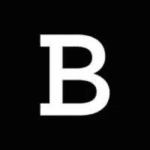How to Cancel Wise Subscription
Contemplating discontinuing your Wise money transfer services? This guide facilitates a streamlined closure process for your personal Wise account, ensuring a smooth termination and clear understanding of the steps involved:
Cancellation Methods:
Wise offers multiple convenient methods for closing your personal account, allowing you to choose the option that best suits your needs:
Web Interface:
-
Account Access: Using a web browser on your computer or mobile device, navigate to the Wise website and log in to your account credentials.
-
Settings Navigation: Locate the “Settings” section within the Wise interface. This is typically found by clicking on your profile picture or avatar (usually in the top right corner) and selecting “Settings” from the available options.
-
Closure Initiation: Within the “Settings” section, find the option labeled “Close your account” and click on it to initiate the closure process.
-
Confirmation: Follow the on-screen prompts and confirm your decision to close your account.
Mobile App (Android):
-
App Access: Launch the Wise mobile app on your Android smartphone or tablet and log in to your account credentials.
-
Account Access: Tap on the circle icon located in the top left corner of the app screen. This typically expands a menu with various account options.
-
Privacy and Security: Within the expanded menu, select “Your account” followed by “Privacy and Security.”
-
Closure Initiation: Locate the option labeled “Close your account” and tap on it to initiate the closure process.
-
Confirmation: Follow the on-screen prompts and confirm your decision to close your account.
Mobile App (iOS):
-
App Access: Launch the Wise mobile app on your iPhone or iPad and log in to your account credentials.
-
Account Access: Tap on the circle icon located in the top left corner of the app screen. This typically expands a menu with various account options.
-
Settings Navigation: Within the expanded menu, select “Your account” followed by “Settings.”
-
Closure Initiation: Locate the option labeled “Close your account” and tap on it to initiate the closure process.
-
Confirmation: Follow the on-screen prompts and confirm your decision to close your account.
Important Considerations:
-
Pre-Closure Actions: Wise recommends withdrawing any remaining funds in your account before closure. You can transfer them to your linked bank account.
-
Data Retention: While Wise aims to close your account upon request, inquire about their specific data retention policies during the closure process if you have any concerns. They may retain certain data as required by law.
-
Business Accounts: This guide addresses personal account closure. If you have a Wise Business account, the closure process may differ slightly. Consult Wise’s support resources for specific business account closure instructions.
By following these steps and selecting your preferred closure method (web interface or mobile app), you can confidently and efficiently terminate your Wise personal account. Remember, addressing any outstanding balances is recommended before initiating closure.
Looking for Alternatives?
If you’re looking for other tools to help with your projects and business after canceling your Wise subscription, here are some top alternatives to consider:
- PayPal: A widely-used platform for online payments, invoicing, and international money transfers.
- Revolut: A financial technology company that offers banking services, including international money transfers and currency exchange.
- OFX: Specializes in international money transfers with competitive rates and no hidden fees.
- WorldRemit: A global money transfer service that allows you to send money to over 150 countries quickly and securely.
- Carta: A platform that helps companies manage equity, compensation, and ownership, making it easier to handle financial transactions and investments.
- Stripe: A comprehensive payment processing platform that supports online payments, subscriptions, and financial management for businesses of all sizes.
- Chase for Business: Offers a range of banking services tailored for businesses, including payment processing, loans, and financial management tools.
Each of these platforms offers unique capabilities to help you continue managing your international money transfers and financial transactions efficiently.