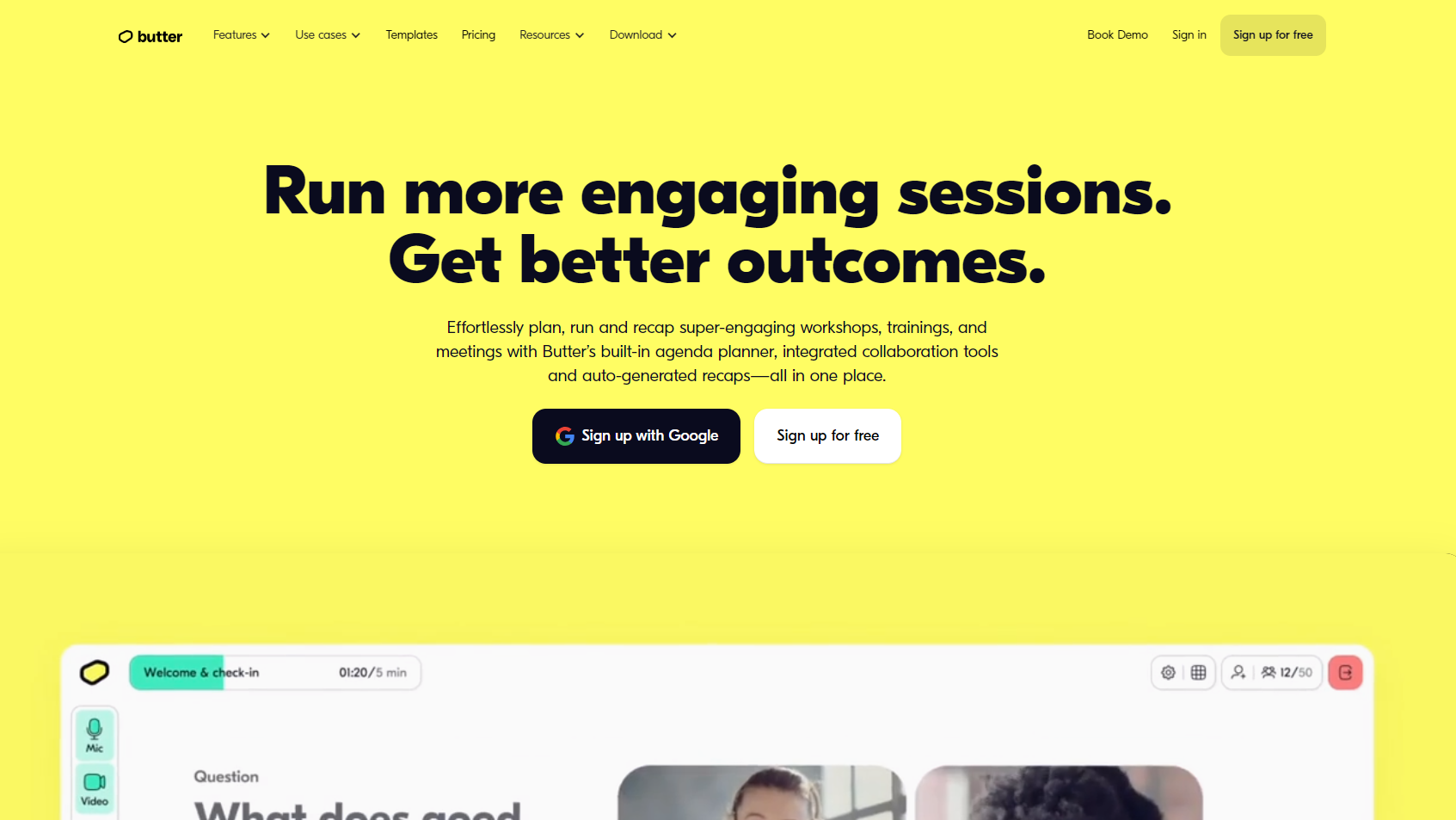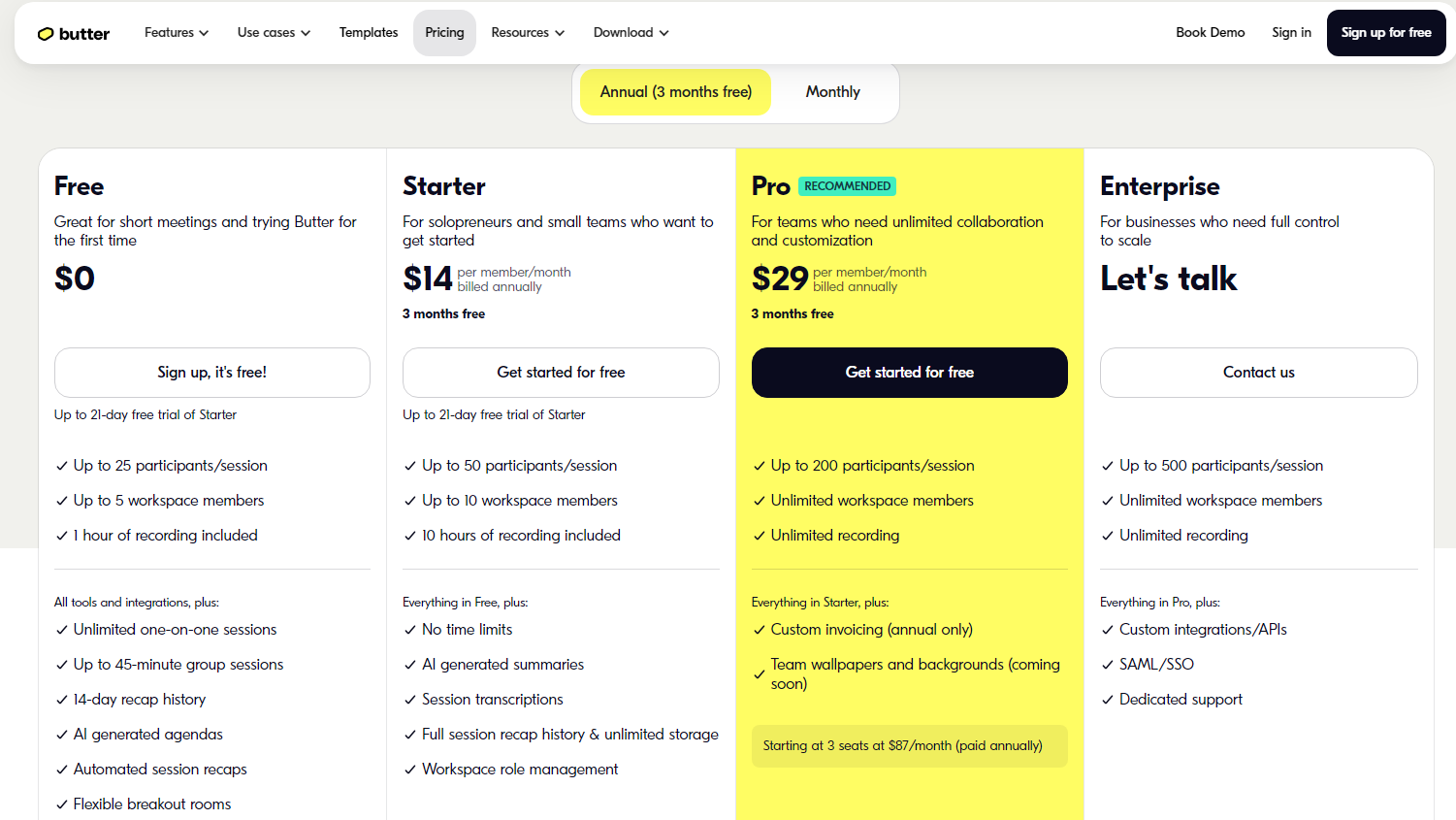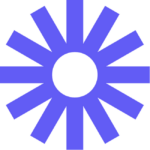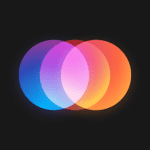Overview
What is Butter.US?
Butter is a dynamic platform designed to elevate your workshop, training, and meeting experiences by providing a seamless and engaging environment for planning, running, and recapping sessions. With Butter’s intuitive features, including a built-in agenda planner, integrated collaboration tools, and auto-generated recaps, users can effortlessly create and manage sessions that lead to better outcomes—all within a single, user-friendly interface.
Why Use Butter?
In the realm of collaborative sessions, Butter excels by:
- Effortless Session Planning: Butter’s built-in agenda planner allows users to effortlessly structure sessions for optimal engagement. Customize agendas, preload favorite tools, and leverage AI for quick agenda creation, saving time and ensuring a well-organized session.
- Unified Collaboration Tools: Say goodbye to the hassle of juggling multiple tools. Butter.US integrates essential collaboration tools such as polls, flashcards, Miro, Google Docs, video, and presentations, providing a streamlined and focused experience for participants.
- AI-Powered Session Recaps: Never miss a key takeaway again. Butter’s AI capabilities summarize sessions instantly, making it easy to find, remember, and share outcomes. From interactive transcripts to full session recaps, Butter ensures valuable information is at your fingertips.
- Seamless Collaboration in Workspaces: Save time and maintain consistency with Butter’s collaborative workspaces. These workspaces facilitate teamwork, allowing users to collaborate efficiently and keep everything related to their sessions in one centralized location.
Who is Butter For?
Butter caters to a wide audience:
- Workshop Facilitators: Facilitators can leverage Butter.US to plan and execute engaging workshops seamlessly. The platform’s AI-powered features simplify session planning and enhance participant engagement.
- Trainers and Educators: Trainers and educators benefit from Butter.US by creating structured and interactive training sessions. The platform’s integrated tools and recap features contribute to more effective learning experiences.
- Meeting Organizers: Butter.US is ideal for those organizing meetings, providing a unified platform to plan, run, and recap sessions. The streamlined collaboration tools eliminate the need for juggling multiple apps.
- Business Teams: Business teams looking for a comprehensive solution for virtual collaboration and meeting management can use Butter.US to ensure productive and engaging sessions.
Butter redefines the way sessions are planned, executed, and recapped, offering a holistic solution for workshop facilitators, trainers, meeting organizers, and business teams. Whether you’re looking to boost engagement, streamline collaboration, or create memorable sessions, Butter.US provides the tools to achieve successful outcomes.