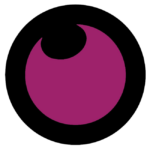How to Cancel Butter.us
Canceling your Butter.us subscription is a straightforward process, and we want to provide you with a clear guide. Please note that your monthly or annual subscription will automatically renew at the end of your billing cycle. To prevent future charges, follow the steps below on how to cancel your subscription gracefully.
Steps to Cancellation
- Automatic Renewal Notice:
- Be aware that your subscription will automatically renew at the end of your billing cycle.
- Log in to Your Butter.us Account:
- Visit the Butter.us platform and log in to your account using your credentials.
- Navigate to Plan & Billing:
- Once logged in, navigate to the ‘Plan & billing’ tab. This is typically found in your account settings.
- Select ‘Manage Subscription’:
- Look for the option labeled ‘Manage subscription.’ Click on it to access the subscription management section.
- Choose ‘Cancel Subscription’:
- Within the subscription management section, look for the option to cancel your subscription. Select ‘Cancel subscription’ to initiate the cancellation process.
- Confirmation:
- Follow any prompted steps to confirm the cancellation. Ensure you review any relevant information about the cancellation process.
- Subscription Continues Until End of Billing Cycle:
- Your subscription will continue until the end of your current billing cycle. You will retain access to the service during this period.
Support and Assistance:
- If you have questions or encounter any issues during the cancellation process, Butter.us’s support team is available to assist you. Contact their support through the platform or visit their help center for additional guidance.
Canceling your Butter.us subscription is a simple process through the ‘Manage subscription’ option in the ‘Plan & billing’ tab. Remember that your subscription will continue until the end of your current billing cycle. The support team is ready to assist you with any questions or concerns during this transition.