How much can customers save with Discourse deal?
Free Usage for Community

Discourse is an open-source forum and discussion platform with a modern interface, real-time interaction, and gamification features. Tailored for community managers, administrators, and diverse online communities, it promotes engaging and collaborative discussions through customization and user-friendly features.

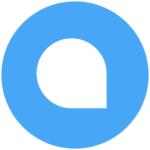





Let’s review your Subscription and Recurring costs and unlock 12x ROI with us!
Get Started Now