How much can customers save with Documenso deal?
Free Usage for Community

Documenso, an open-source document signing platform, enhances the signing experience with speed, a beautiful interface, and smart templates. Ideal for business professionals, entrepreneurs, and developers, Documenso offers a customizable solution for efficient document management and signing processes.
git clone https://github.com/<your-username>/documenso
.env file based on the recommendations in the .env.example file provided.cp .env.example .env to start with default settings.npm i in the root directory to install project dependencies.npm run prisma:migrate-dev
npm run dev in the root directory to start the development server.npm run prisma:seed -w @documenso/prisma
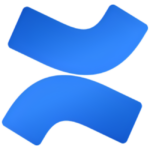

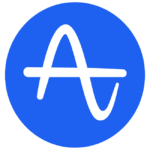




Let’s review your Subscription and Recurring costs and unlock 12x ROI with us!
Get Started Now