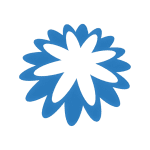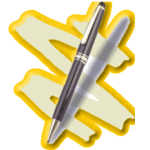How to Cancel Dovetail Subscription
Here’s a quick guide on how to cancel your Dovetail subscription. Whether you’re switching to another user research platform or simply adjusting your expenses, this guide will walk you through the cancellation steps with ease. Dovetail offers powerful tools for customer feedback and research analysis, but if you’re exploring alternatives, feel free to check out other Worksuite platforms that might better fit your business needs.
How to Cancel a Dovetail Subscription
Canceling your Dovetail subscription is straightforward when you know the steps. Whether you’re switching to another platform or simply reducing your expenses, follow this guide for a smooth cancellation process.
How to Cancel Dovetail: Step-by-step
Step 1: Log into Your Dovetail Account
To begin, log in to your Dovetail account on the Dovetail website. Once logged in, navigate to your Account Settings by following the instructions provided on the site.
Step 2: Access the Billing Settings
In your Account Settings, scroll down and find the Billing tab. This is where you can view all of your current subscriptions and manage your billing information.
Step 3: Review Your Subscription Details
Before proceeding with the cancellation, review your subscription details to ensure you understand when your next billing date is and what features you will lose access to once canceled. This will help you make an informed decision.
Step 4: Start the Cancellation Process
Next, click on the three dots (“…”) in the Actions section under your subscription details, and select the Cancel Subscription button. Dovetail will ask if you’re sure you want to cancel. Click Yes, Cancel to initiate the cancellation process.
Step 5: Confirm the Cancellation
Follow any additional on-screen prompts to confirm your cancellation. Dovetail may ask you to provide feedback on why you’re canceling, which can be helpful for improving their services.
Step 6: Verify Your Cancellation
After successfully canceling, you should receive a confirmation email from Dovetail. Be sure to check your email to verify that the subscription has been canceled and that you will no longer be billed.
Have questions? Make sure to reach out to Dovetail’s email for more details. If you encounter any issues, feel free to visit the Dovetail Help Center for further assistance.
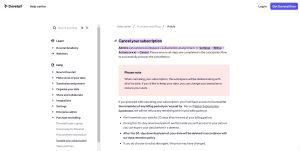
Conclusion
Canceling a Dovetail subscription is a straightforward process when you follow the correct steps. By reviewing your subscription, initiating the cancellation, and confirming it, you can ensure a smooth transition.
Looking for more deals on tools and services? Check out Subscribed Deals for exclusive discounts and options to save on other subscriptions.
Looking for Alternatives?
If you’re considering exploring other tools in the Worksuite category, here are some excellent alternatives:
- Canva: A versatile design tool for creating presentations, graphics, and more.
- Google Workspace: An all-in-one suite for productivity, collaboration, and communication.
- Tactiq.io: A tool that transcribes meetings and generates actionable insights.
- Notion: A powerful workspace for notes, tasks, and team collaboration.
- Microsoft 365: A productivity suite that includes Word, Excel, PowerPoint, and more.
You should also check out other tools from related categories like Project Management for efficient team coordination, and Video Communication to enhance remote collaboration.