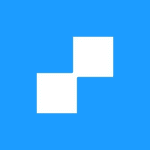How to Cancel Front Subscription
This guide outlines the steps involved in effectively cancelling your Front subscription, ensuring a smooth and secure process.
Cancellation Process:
- Company Settings Access: Log in to your Front account and navigate to the “Company settings” tab. This can be accessed by clicking the gear icon located in the top right corner.
- Billing Management: Within the “Company settings,” locate the “Billing” section. Under this section, select “Upcoming plan at renewal.”
- Initiate Cancellation: Click on the “Cancel plan” button.
- Confirmation and Reason Selection: A confirmation page will appear, summarizing your account details and the planned cancellation. Review the information carefully. Check the acknowledgement box and click “Confirm.” You will then be prompted to select reasons for cancelling your subscription. Choose the appropriate reason(s) and click “Cancel Plan” once more.
- Renewal Reactivation (Optional): If, after initiating cancellation, you decide to retain your subscription, you can re-enable renewal within the “Current Plan” tab.
Important Considerations:
Data Management: Front offers several options for handling your account data after cancellation:
- Data Retention (Default): Unless otherwise specified, Front retains your data for 30 days after the subscription ends. During this period, you can still access and search your history, but sending messages will be disabled.
- Data Export: You can request an export of your Front data before cancellation for future reference.
- Hard Delete: If you require permanent deletion of your account and data, the Front company admin must contact Front’s support team through their contact form. This action is irreversible.
Additional Notes:
- Once you have cancelled your subscription, you may choose to uninstall the Front app from your devices. Instructions for uninstalling on Mac and Windows are provided by Front.
By following these steps and considering the data management options, you can effectively cancel your Front subscription and manage your account information accordingly.