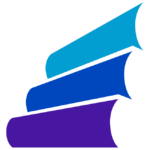How to cancel GrowthBook
Important Note
Cancelling a GrowthBook subscription involves specific conditions outlined in the Terms of Service. Customers generally cannot cancel a Subscription Term, except as expressly permitted by the terms or in case of termination for cause.
Step 1: Review Terms of Service
Visit the GrowthBook website or refer to Terms of Service Agreement to understand the specific conditions for cancellation outlined in the Terms of Service.
Step 2: Determine Eligibility
Assess whether your situation aligns with the conditions specified in the Terms of Service for cancellation.
Step 3: Contact Support
Send an email to GrowthBook’s support at [email protected] expressing your intention to cancel. Clearly communicate your request and inquire about the specific steps involved in the cancellation process.
Step 4: Follow Support Instructions
Follow any instructions provided by GrowthBook’s support team regarding the cancellation process. This may include providing additional information or confirming your decision.
Step 5: Save Confirmation Details
After successfully canceling your subscription, save any confirmation emails or messages you receive from GrowthBook for your records.
Important Tips
- Understand Termination Conditions Familiarize yourself with the termination conditions outlined in the Terms of Service to ensure you meet the criteria for account termination.
- Contact Support for Assistance: If you encounter difficulties during the cancellation process or have specific questions, reach out to GrowthBook’s customer support for assistance.
Conclusion: Cancelling a GrowthBook subscription involves a straightforward process. By reviewing the Terms of Service, determining eligibility, contacting support, and following provided instructions, you can successfully cancel your subscription. Always save confirmation details for your records, and contact customer support if you need further assistance.