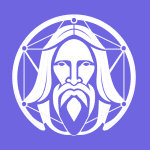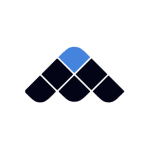How to Cancel Jasper
Are you considering canceling your Jasper subscription? Follow this comprehensive guide to navigate the cancellation process smoothly and efficiently. We’ll walk you through the necessary steps, ensuring a hassle-free experience.
Step 1: Access Your Jasper Account Start by visiting the official Jasper website: Jasper.ai. Log in to your Jasper account using your credentials. If you encounter any issues logging in, refer to the Jasper Login Support page.
Step 2: Navigate to Subscription Settings Once logged in, locate and click on your account settings. You can usually find this option in the upper-right corner of the dashboard. If you’re having trouble finding it, check the Account Settings Guide on the Jasper website for assistance.
Step 3: Access Subscription Details Within the account settings, look for the subscription or billing section. Click on the relevant link to access your subscription details. Jasper typically provides a user-friendly interface for managing your subscription preferences.
Step 4: Initiate Cancellation Once you’re in the subscription details section, search for the cancellation option. It may be labeled as “Cancel Subscription,” “End Membership,” or something similar. Click on the provided link to initiate the cancellation process.
Step 5: Follow Cancellation Prompts Jasper may guide you through a series of prompts to complete the cancellation. Be prepared to answer a few questions or provide feedback about your decision. Follow the prompts diligently, and review the terms and conditions associated with the cancellation.
Step 6: Confirmation After completing the cancellation process, Jasper should provide you with a confirmation message. Double-check to ensure that your subscription is successfully canceled. Save or screenshot the confirmation for your records.
Step 7: Verify Cancellation To confirm the cancellation, revisit your account settings and check the subscription section. Ensure that the status reflects the cancellation, and there are no pending charges. If you encounter any issues, refer to Jasper’s Cancellation Verification Guide.
Conclusion: Canceling your Jasper subscription is a straightforward process when you follow these steps. If you encounter any difficulties along the way, refer to the relevant links provided or reach out to Jasper’s customer support for assistance. Remember to save any confirmation messages for your records.