How much can customers save with Jira deal?
Free for up to 10 People

Jira, from Atlassian, is a versatile project management tool widely used in software development. It supports agile methodologies, offers customizable workflows, and integrates seamlessly with other tools, streamlining project management and collaboration.
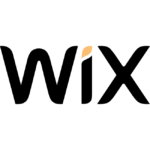
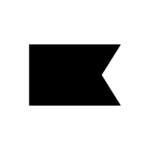





Let’s review your Subscription and Recurring costs and unlock 12x ROI with us!
Get Started Now