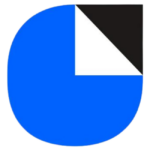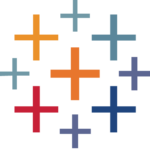How to Cancel DocSend Subscription
To cancel your DocSend subscription, follow these steps:
- Establish Secure Connection: Log in to your DocSend account, creating a secure link to your subscription details.
- Navigate to the Billing page. You can typically access the Billing page from your account settings or preferences.
- Locate the “Plan” or “Subscription” section. This section will display your current plan details, including your billing cycle and next payment date.
- Click the “Cancel Plan” or “Cancel Subscription” button. This button is usually located near your plan details or payment information.
- Confirm your cancellation. You may be asked to confirm your decision to cancel. Be sure to review any cancellation fees or prorated charges before confirming.
- Receive confirmation. Once you confirm your cancellation, you will receive a confirmation email with details about the cancellation, including the date your subscription will end.
That’s it! Your DocSend subscription will be canceled at the end of your current billing cycle. You will continue to have access to your DocSend account and files until then. After that, your account will be switched to DocSend’s free Limited Trial plan.