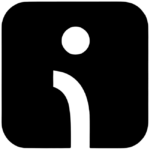How to Cancel Docusign
Closing your DocuSign account or canceling your subscription is a straightforward process. This guide will walk you through the steps to ensure a smooth experience. Keep in mind that if you want to retain your documents, consider downgrading to a free account before proceeding.
Requirements:
Before initiating the cancellation or closure, make sure you meet the following requirements:
- You must be the Administrator of the DocuSign account.
- Have your DocuSign account number on hand.
- Know the Administrator’s email address.
- Provide the last 4 digits of the credit card number (if applicable for a paid account).
- Know the contact phone number associated with the account.
Canceling Your DocuSign Subscription:
To cancel your subscription and downgrade to a free version:
- Log into your DocuSign account as an Administrator.
- Select “Settings” from the top navigation bar.
- Under ACCOUNT, choose “Plan and Billing.”
- Click on “Cancel Subscription” at the bottom of the page.
- Confirm the cancellation.
Your account will downgrade to a free version at the end of the subscription term.
Closing Your DocuSign Account:
On the Web:
- Log into your DocuSign account as an Administrator.
- Select “Settings” from the top navigation bar.
- Under ACCOUNT, choose “Plan and Billing.”
- Click the provided link under “Close Account” at the bottom of the page.
- Confirm the closure of your account.
On Mobile:
- Log in to your DocuSign account from the web.
- Access “Settings” from the hamburger menu.
- Under the Go to menu, select “Plan and Billing.”
- Choose “Close Account.”
- Confirm the closure of your account.
Note:
The free version of eSignature offers fewer features than your previous access. However, you can still send up to three envelopes using the mobile app.
We hope this guide facilitates a smooth cancellation or account closure process. If you have further questions, contact DocuSign Support for assistance.