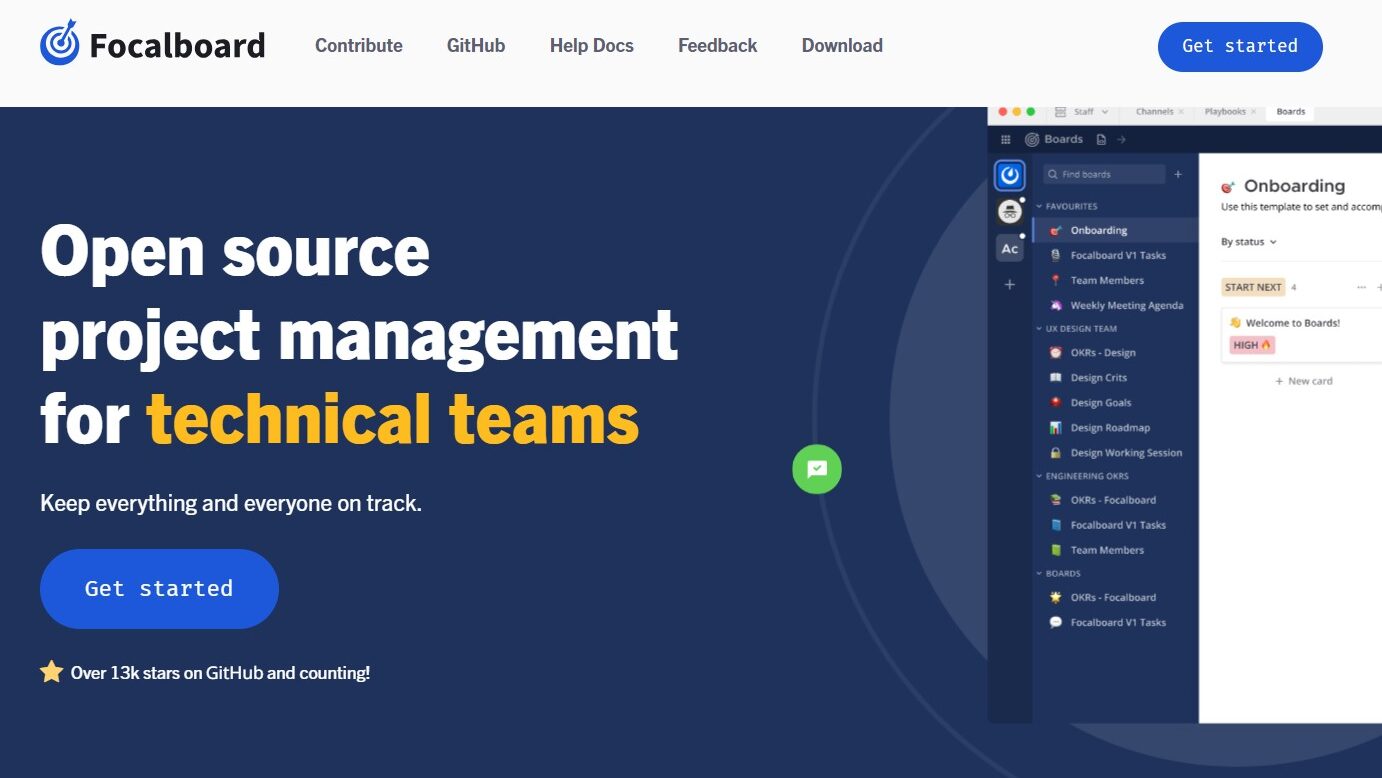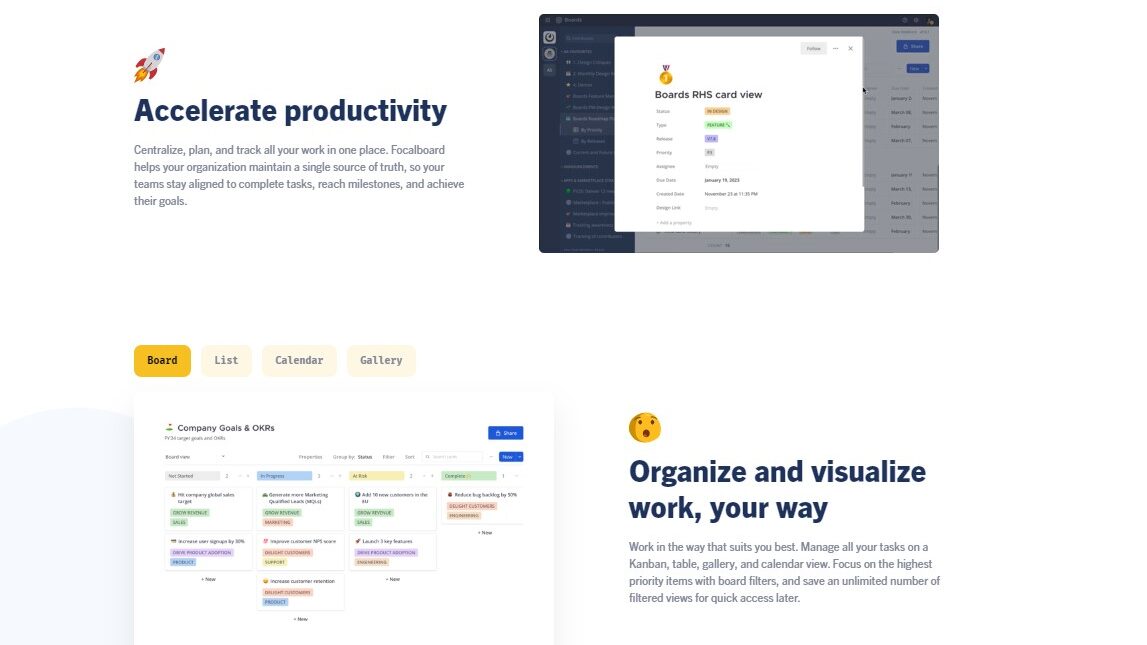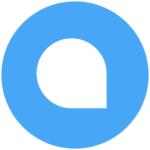Overview
What is Focalboard?
Focalboard is an open-source, self-hosted project management tool designed to centralize, plan, and track work visually and efficiently. It offers a customizable kanban board interface, allowing teams to organize tasks, collaborate, and achieve their goals in a dynamic and transparent manner.
Why Use Focalboard?
- Boost Team Productivity: Visualizing tasks on kanban boards fosters clarity and promotes efficient workflow. Drag-and-drop functionality and intuitive card management streamline task movement and status updates, maximizing team productivity.
- Unleash Collaborative Power: Focalboard facilitates seamless collaboration through shared boards and real-time updates. Team members can discuss tasks, assign responsibility, and track progress together, ensuring alignment and shared ownership.
- Gain Flexibility and Control: With self-hosting capabilities, Focalboard integrates seamlessly within your existing infrastructure. Customization options let you tailor the platform to your team’s unique needs and workflow preferences.
- Prioritize Security and Data Ownership: Unlike cloud-based alternatives, Focalboard empowers you to securely host and manage your data on your own infrastructure. This ensures complete control over sensitive information and adherence to data privacy regulations.
- Enjoy Open-Source Benefits: As an open-source project, Focalboard allows for community contributions and continuous improvement. You can benefit from frequent updates, access the source code, and contribute to the platform’s evolution.
Who is Focalboard For?
Whether you’re an agile team embracing rapid iteration or a remote team conquering geographical barriers, Focalboard empowers you to achieve success.
- Agile Teams: Embrace agility and rapid iteration with Focalboard’s kanban board structure, ideal for managing dynamic projects and adapting to changing priorities.
- Remote Teams: Foster effective collaboration across dispersed teams through shared boards, real-time updates, and communication features, eliminating geographical barriers.
- Tech-Savvy Organizations: Leverage customization options and self-hosting capabilities to integrate Focalboard with your existing infrastructure and tailor its functionality to your specific needs.
- Open-Source Enthusiasts: Contribute to the project’s development, access the source code, and benefit from a continuously evolving platform built by the community.
Overall, Focalboard offers a versatile and secure project management solution for teams seeking collaborative, visual, and customizable tools to enhance their productivity and achieve their goals.