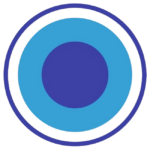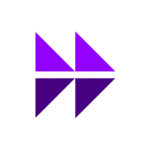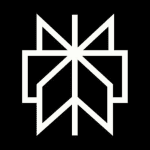How to cancel Taplio
Step 1: Log In to Taplio
- Visit the Taplio website and log in to your account using your credentials.
Step 2: Navigate to Settings
- Once logged in, navigate to the “Settings” section. This is typically found in the top menu or sidebar of your Taplio account.
Step 3: Access Billing Tab
- Look for the “Billing” tab within the Settings section. Click on this tab to access your billing and subscription information.
Step 4: View Subscription Details
- In the Billing tab, you will find details about your current subscription, including the type of plan, billing cycle, and next payment date.
Step 5: Cancel Subscription
- Look for the option to cancel your subscription. This is usually located within the billing or subscription details section. Click on the “Cancel Subscription” or similar option.
Step 6: Confirm Cancellation
- Taplio may ask you to confirm your decision to cancel the subscription. Confirm the cancellation to proceed.
Step 7: Provide Feedback (if necessary)
- If prompted, you may have the opportunity to provide feedback or reasons for canceling your subscription. Fill in any required information.
Step 8: Verify Cancellation
- After confirming, verify that your subscription has been canceled. You may receive a confirmation message indicating the successful cancellation.
Important Notes:
- Cancellation options are typically found in the Billing tab within the Settings section.
- Take note of any cancellation policies or important information provided during the cancellation process.
By following these steps, you should be able to successfully cancel your Taplio subscription. If you encounter any difficulties or have questions, refer to Taplio’s support resources or contact their customer support for assistance.