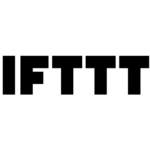How to Cancel Canary Technologies Subscription
While Canary Technologies offers a self-service cancellation option for Premium Service through their website, here’s a breakdown of the steps involved:
Important Considerations:
- Cancellation Methods: Residents of California, New York, Virginia, Vermont, Oregon, and other countries outside the US and UK must contact Canary support for cancellation and opting out of automatic renewal.
- Automatic Renewal: Premium Service subscriptions automatically renew unless you opt out before the end of the billing period.
- Minimum Contract Period: If your subscription has a minimum contract period, refunds within 14 days of purchase are only possible if you return the equipment in its original condition.
Steps for Self-Service Cancellation (if applicable):
- Log in: Access your Canary Technologies account using your login credentials.
- Navigate to Subscription: Locate the “Subscription” section within your account settings.
- Cancel Premium Service: Click the “Cancel Premium Service” button.
- Confirm Cancellation: Follow the on-screen prompts to confirm your cancellation request.
Contacting Canary Support (if necessary):
- Support Ticket: Submit a ticket clearly stating your intent to cancel your subscription and opt out of automatic renewal.
- Phone: Call Canary support at (844) 294-4163 (US) or +442036084854 (UK) to request cancellation.
Additional Information:
- Provide your account details (name, email address associated with the account) for efficient processing when contacting support.
- Request a confirmation email acknowledging your cancellation request to ensure a smooth process.
- Remember that merely disconnecting your Canary device does not cancel your subscription.
By following these steps and considering the potential variations based on your location and subscription type, you can effectively cancel your Canary Technologies subscription.