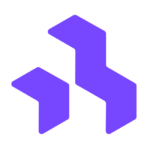50% off subscription with Google Workspace
How to Reduce Your Google Workspace Subscription Cost
Google Workspace offers a suite of productivity tools, but its subscription costs can add up, especially for businesses with multiple users. If you’re looking to save money on your Google Workspace subscription, here are some strategies you can implement:
1. Purchase through a Reseller
- Cheaper Prices: Google Workspace resellers often offer discounted prices compared to Google’s direct pricing. Consider purchasing your subscription through a reseller to potentially save on subscription costs. If you’ve already purchased directly from Google and want to transfer to a reseller, explore the process on platforms like Reddit.

2. Look for Upgrade Offers and Discounts
- Upgrade Offers: Keep an eye out for upgrade offers from Google Workspace, which may include discounts ranging from 30% to 50%. Taking advantage of these offers can significantly reduce your subscription costs.

3. Optimize User Licensing
- Single License for Multiple Businesses: If you have multiple businesses, instead of creating a secondary domain for each, utilize user domain aliases. With Google Workspace, you only pay per license or per bucket of email, even if you have multiple domain names and email addresses going into one bucket.

4. Archive User (AU) Subscription
- Archive User Licenses: Consider using Archive User licenses for users who do not require active access to Google services. Archive User licenses are cheaper and store data in Google Vault. These accounts maintain shared content functionality but cannot access Google services or appear in the Global Address List.
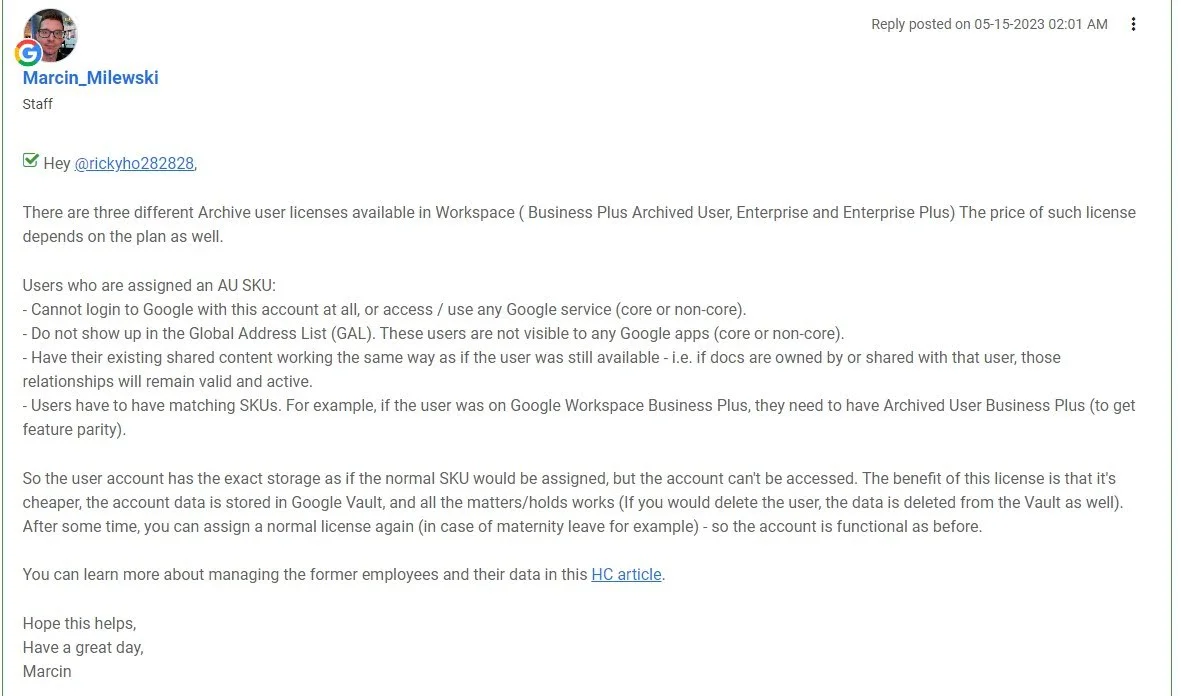
5. Use Google Cloud Identity
- Google Cloud Identity: Google Cloud Identity serves as Google’s Identity Provider for its services, independent of Google Workspace. To save money, disable Automatic Licensing and manually assign Workspace and Cloud Identity licenses as needed. Opting for Google Workspace Enterprise Edition subscription includes Cloud Identity Premium for free, maximizing cost savings.
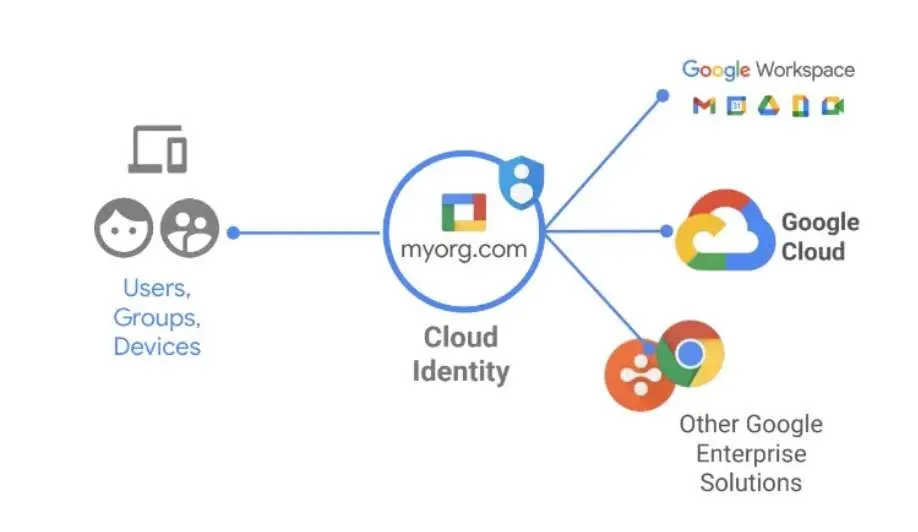
Alternative Productivity Tools
While Google Workspace is a comprehensive productivity suite, there are alternative tools available that may offer similar features at different price points. Here are a few alternatives to consider:
- Microsoft 365: Microsoft 365 offers a suite of productivity tools, including Microsoft Office applications, Outlook email, and OneDrive storage. It’s a popular choice for businesses familiar with Microsoft products.
- Zoho Workplace: Zoho Workplace provides a suite of online productivity tools, including email, document collaboration, and project management. It offers flexible pricing plans and integrates seamlessly with other Zoho applications.
- G Suite Basic (Legacy): Google’s previous offering, G Suite Basic, may still be available through some resellers. It provides access to core Google Workspace apps at a lower cost compared to Google Workspace.
By implementing these strategies and exploring alternative productivity tools, you can effectively reduce your Google Workspace subscription costs while still meeting your business needs. Evaluate your options carefully to find the best solution that fits your budget and workflow requirements.