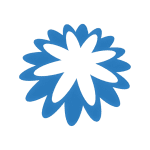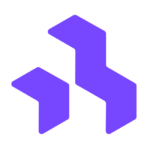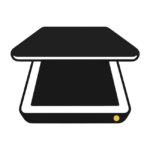How to Cancel Instabase Subscription
Here’s how to cancel your Instabase subscription directly through your account:
Steps:
- Log in: Access your Instabase account using your login credentials.
- Profile Access: Navigate to your profile section within the platform.
- Subscription Management: Locate the “Subscription and Billing” area within your profile settings.
- Cancellation Initiation: You should find the option to cancel your subscription within this section. Follow the provided prompts or instructions to initiate the cancellation process.
Additional Notes:
- If you encounter any difficulties during the cancellation process, contacting Instabase support directly might be necessary for further assistance.
- Remember that data retention policies and potential consequences of cancellation may vary.
By following these steps and understanding the potential implications, you can effectively cancel your Instabase subscription through the provided self-service method within your account.