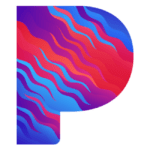How to Cancel Pandora Subscription
Envisioning discontinuing your Pandora subscription? This guide empowers you to effortlessly terminate your membership, ensuring you retain control over recurring charges.
Cancellation Methods:
Desktop Website:
-
Account Access: Using a web browser, navigate to the Pandora website and log in to your account credentials.
-
Subscription Management: Locate your profile picture or avatar situated in the top right corner of the screen and click on it. From the dropdown menu, select “Settings.” Within the “Settings” menu, identify the section labeled “Subscription” or “Subscriptions” and click on it to manage your subscription details.
-
Cancellation Initiation: Within the “Subscription” section, locate a button or link labeled “Cancel Subscription” or similar wording. Clicking this will initiate the cancellation process.
-
Confirmation Prompt: A confirmation window will likely appear, outlining the consequences of canceling your subscription. Look for a button labeled “Cancel Subscription” or similar wording to confirm your decision.
Mobile App:
-
App Launch: Open the Pandora mobile app on your device (iOS or Android).
-
Profile Access: Tap on the menu icon (three horizontal lines) typically located in the top left corner of the screen. Within the menu, navigate to your profile settings.
-
Subscription Management: Locate the section designated as “Subscription” or “Settings” and select it. Within this section, identify an option labeled “Manage Subscription” or similar wording.
-
Cancellation Initiation: Within the “Subscription” or “Manage Subscription” options, locate a button or link labeled “Cancel Subscription” or similar wording. Clicking this will initiate the cancellation process. Follow any on-screen prompts to finalize the cancellation.
By following these steps and selecting the cancellation method most convenient for you (desktop website or mobile app), you can confidently and efficiently terminate your Pandora subscription and optimize your music streaming service subscriptions.