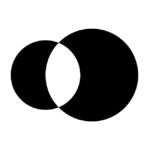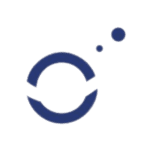How to Cancel Thanx Subscription
Steps to Cancel Your Subscription:
-
Access Your Thanx Account: Log in to your Thanx account through their website.
-
Navigate to Subscription Management: Locate the section dedicated to managing your account details or subscription. This might be labelled as “My Account,” “Subscription,” or similar options within your account dashboard.
-
Identify Your Subscription: Look for the section displaying your active Thanx subscription. This might be listed as “Active Subscriptions” or a similar label.
-
Cancel Subscription: Locate the option to “Cancel Subscription” or “Terminate Subscription” associated with your specific plan. Click on this option to proceed.
-
Confirmation: You might be prompted to confirm your cancellation decision and potentially provide a reason for cancelling. Follow the provided instructions and confirm your choice.
-
Monitor Your Account: After completing the cancellation process, keep an eye on your email for a confirmation message regarding the termination of your Thanx subscription. You can also verify the cancellation status within your account settings.
Additional Considerations:
- Subscription Access: While cancelling your subscription terminates recurring charges, you might have access to Thanx features until the end of your current billing period.
- Rewards and Data: Upon cancellation, Thanx states you will lose all accumulated Rewards and Reward Progress associated with your account. Review their Terms and Conditions for details regarding data retention after cancellation.
- Contact Support: If you encounter any difficulties navigating the cancellation process or have specific questions about your account, you can reach out to Thanx support through their website or other available channels.
By following these steps and considering the additional points, you can effectively cancel your Thanx subscription and ensure a clear understanding of the associated implications.